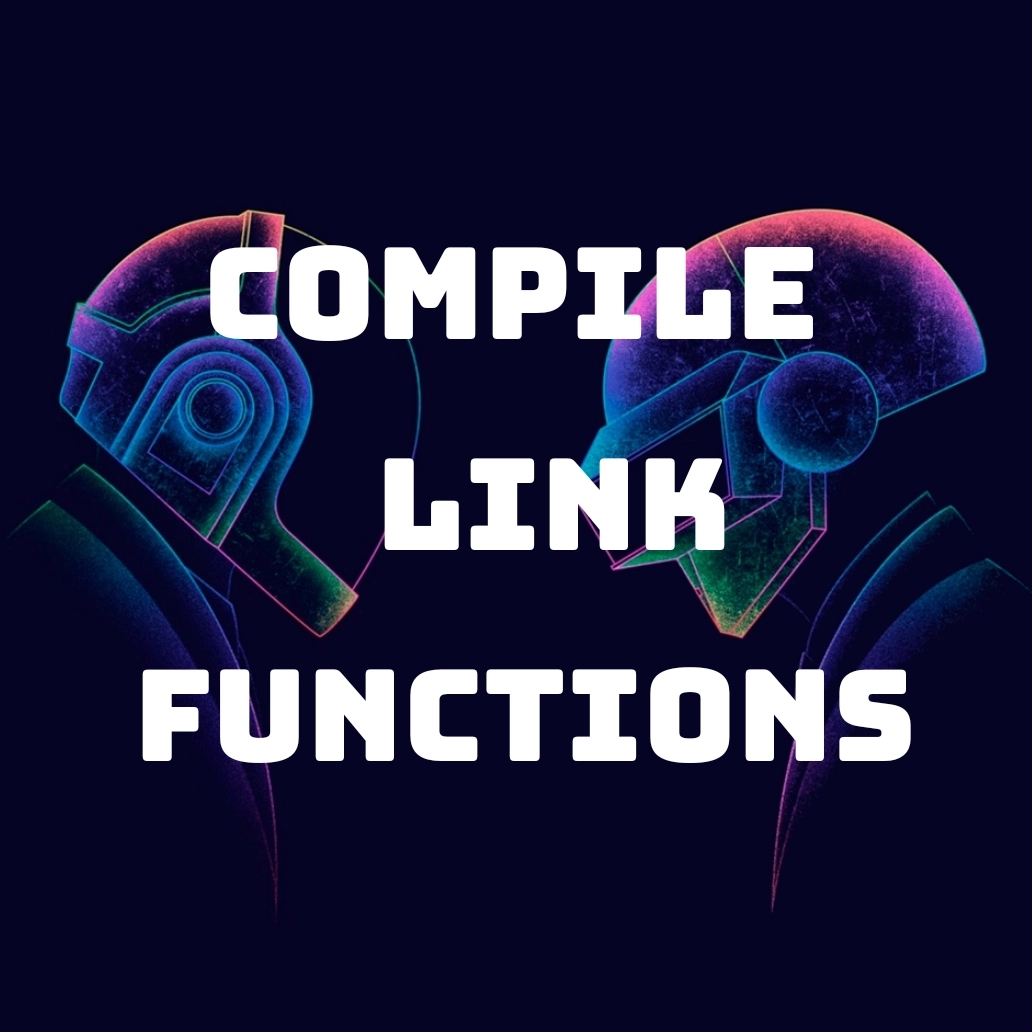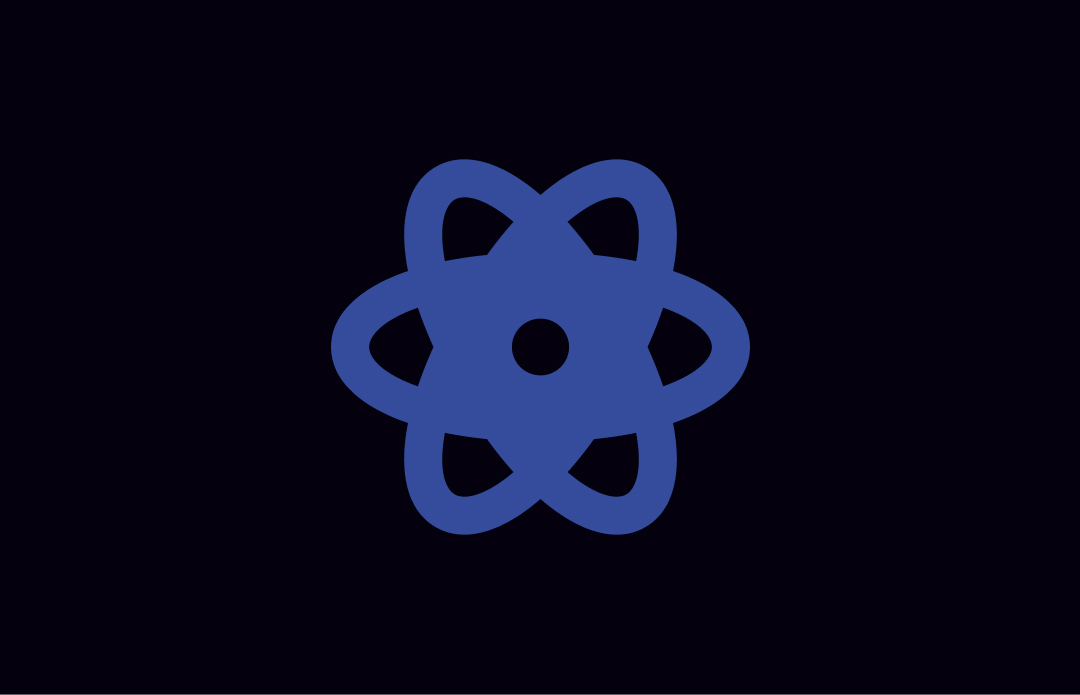How to implement multielement directives
In order to apply AngularJs directives on various elements without having to add them for every DOM element, multiElement option can be set to true. On the DOM elements directive-name-start and directive-name-end will mark the collection of elements to which the directive should be applied. The HTML compiler collects DOM nodes between nodes with the attributes directive-name-start and directive-name-end and groups them together as the directive elements.
This feature is recommended not be used on directives which are strictly behavioral. i.e. The directives which will add a behavior to the DOM elements such as
ng-click
A basic understanding of how to create directives is required to understand this tutorial.
let’s create a directive which adds an exclamation “!” at the end of every paragraph. Let’s assume, we have multiple paragraphs and we are too lazy to add the directive on each of them. Here is how to do it once for all the elements.
//app.js
.directive("demoMultiElement", function(){
return {
multiElement: true,
link: function(scope,element, attrs, transcludefn){
element.append(`!`);
}
}
})
Inside the directive demoMultiElement's link function, element is appended with exclaimation mark !. Since this element is collection of nodes on which the directive will be applied, Exclaimation mark should be appended to all the nodes.
<!-- index.html-->
<p demo-multi-element-start> first important sentence</p>
<p>second important sentence</p>
<p demo-multi-element-end>third important sentence</p>
I have added demo-multi-element-start and demo-multi-element-end as above. and the output is like
first important sentence!
second important sentence!
third important sentence!