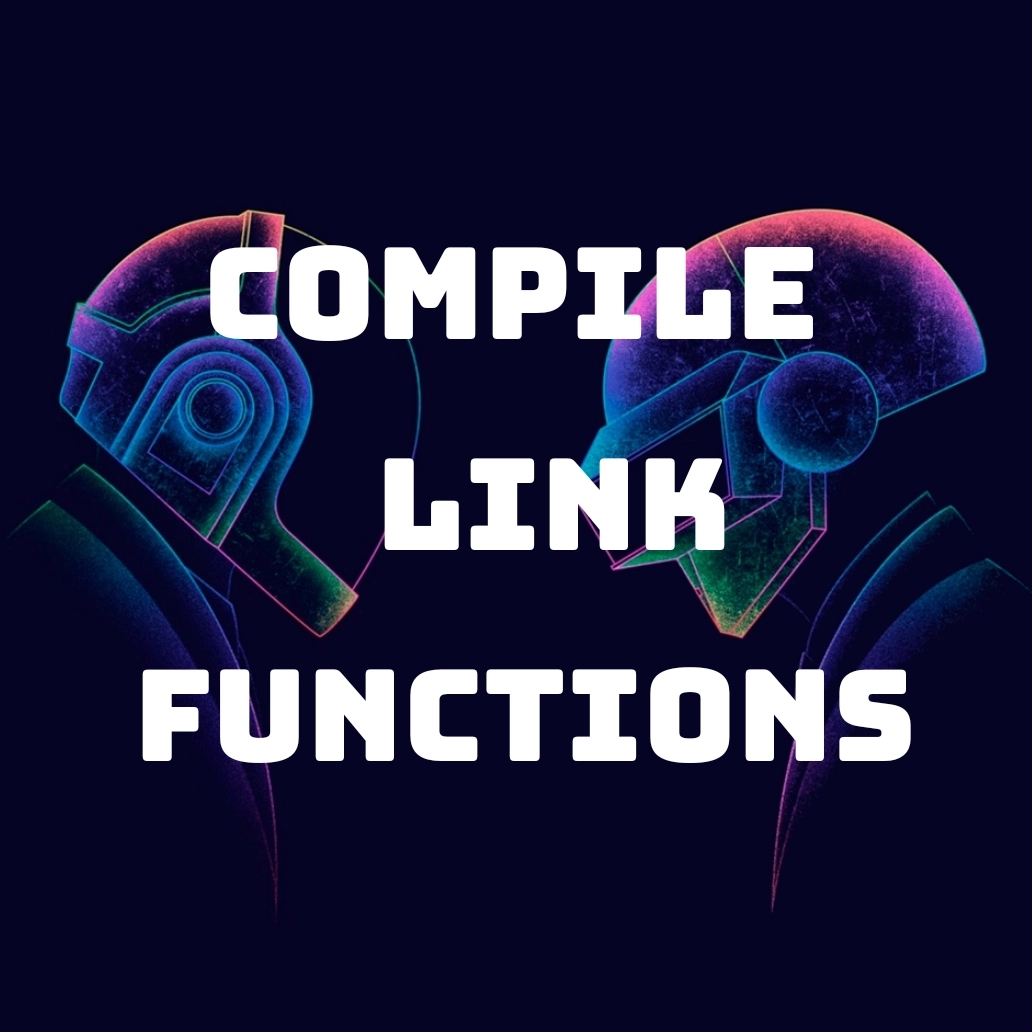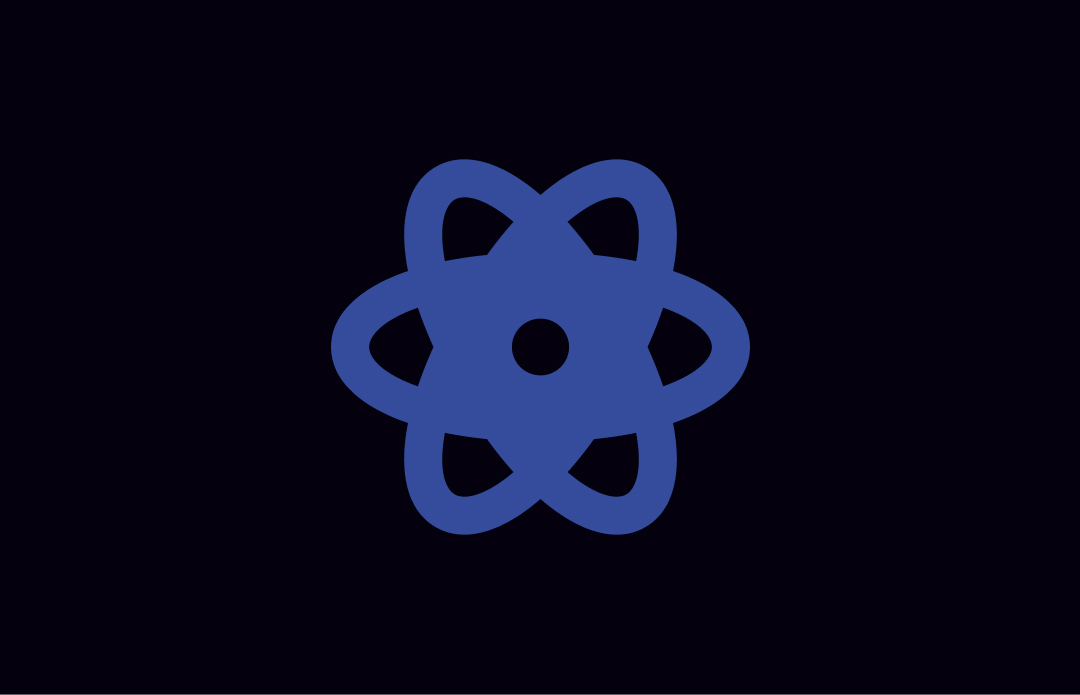Understanding AngularJS Directives
AngularJS Directives is a unit of reusable code which is used to add custom behavior to HTML elements or attributes. Directives can be added to HTML elements, attributes, CSS classes or comments. AngularJS HTML compiler identifies each directive and attaches the specific behavior to Document Object Model(DOM) elements through event listeners.
Directives can be of following types:
E- Element basedA- Attributes basedC- CSS class basedM- Comment based.
The type is specified by the restrict property of directive configuration object. During the compilation process, directives are matched based on their type. If nothing is specified, the default options used for matching are EA.
Let’s start with a basic directive example…
//app.js
angular.module('app', [])
.controller("appCtrl1",["$scope",function($scope){
$scope.name = "Irshad",
$scope.company = "initgrep inc"
$scope.url = "www.initgrep.com"
}])
.directive("userInfo",function(){
var userInfoDefinitionObject ={
template : "<div> <b>Name:</b>{{name}}<br/><b>Organisation:</b>{{company}}<br/> <b>website:</b>{{url}}</div>",
}
return userInfoDefinitionObject;
})
;
I have created a directive named userInfo. The factory function returns userInfoDefinitionObject. The template includes variables such as company, name and URL which refer to the current scope defined in appCtrl1 controller. templateUrl can be used instead of template and the template URL can be specified. It can also take a function which returns a template URL.
<!--app.html -->
<div id="app">
<div ng-controller="appCtrl1">
<div user-info ></div>
<user-info></user-info>
</div>
</div>
In the HTML file, I have added appCtrl1 controller. Inside the controller, I have added directive user-Info as an element and an attribute. As I stated earlier, by default the directive type is EA. If we want to restrict the attribute type to a distinct type, we will have to explicitly add restrict property with values among EACM
Normalization of the directive name
Directives names are defined in camel case such as myDirective. Since HTML is case insensitive, the directive names are matched with their dashed name my-directive. Also, the prefixes such as data- are stripped. This process is referred to as An example of the same is below…
.directive("userInfo",function(){return directiveDefinitionObject{}});
<div user-info ></div>
<user-info></user-info>